Secure public or private web-forms linked to your automation workflows ThinkAutomation simplifies web form automation by allowing you to create secure, responsive, and mobile-friendly web forms with customizable input fields. When a user submits a form, the data is sent to your own ThinkAutomation instance, which instantly executes workflow actions - such as updating databases, triggering notifications, or generating dynamic responses. Results can be displayed back to the user in HTML, markdown, plaintext, or as a downloadable file created during the workflow. Web forms can be public or private, and since they are hosted via the ThinkAutomation public gateway, your instance remains secure without needing to be publicly accessible.
Easily customize the styling, background, and header to match your brand. Create any number of forms, each linked to a specific automation workflow, or integrate existing web forms and third-party webhooks for processing.

When you save the Web Form Message Source, your ThinkAutomation Server securely uploads the form details to the ThinkAutomation Web API Gateway. The Gateway acts as a secure bridge between your public web forms and your private cloud or on-premises ThinkAutomation instance, ensuring that your server remains protected and does not need to be directly exposed to the Internet.
Forms can be easily embedded into your websites or use the secure form URL on outgoing emails.
Web form automation - an example
Below is a sample web form that triggers an automation workflow to generate a PDF quotation. Give it a try!
The automation workflow behind the form
With ThinkAutomation Studio, you can easily create workflows to process web form submissions without coding. Using a drag-and-drop interface, you can define automation rules that trigger when a form is submitted. Extract submitted data, validate inputs, update databases, send email confirmations, generate documents, or integrate with third-party applications. You can also use AI actions to classify responses, analyze sentiment, or generate intelligent replies. Each workflow is fully customizable, ensuring that form submissions are handled efficiently and automatically, reducing manual form processing while improving accuracy and response times.
Any changes to the web form, or the automation workflow take immediate effect.
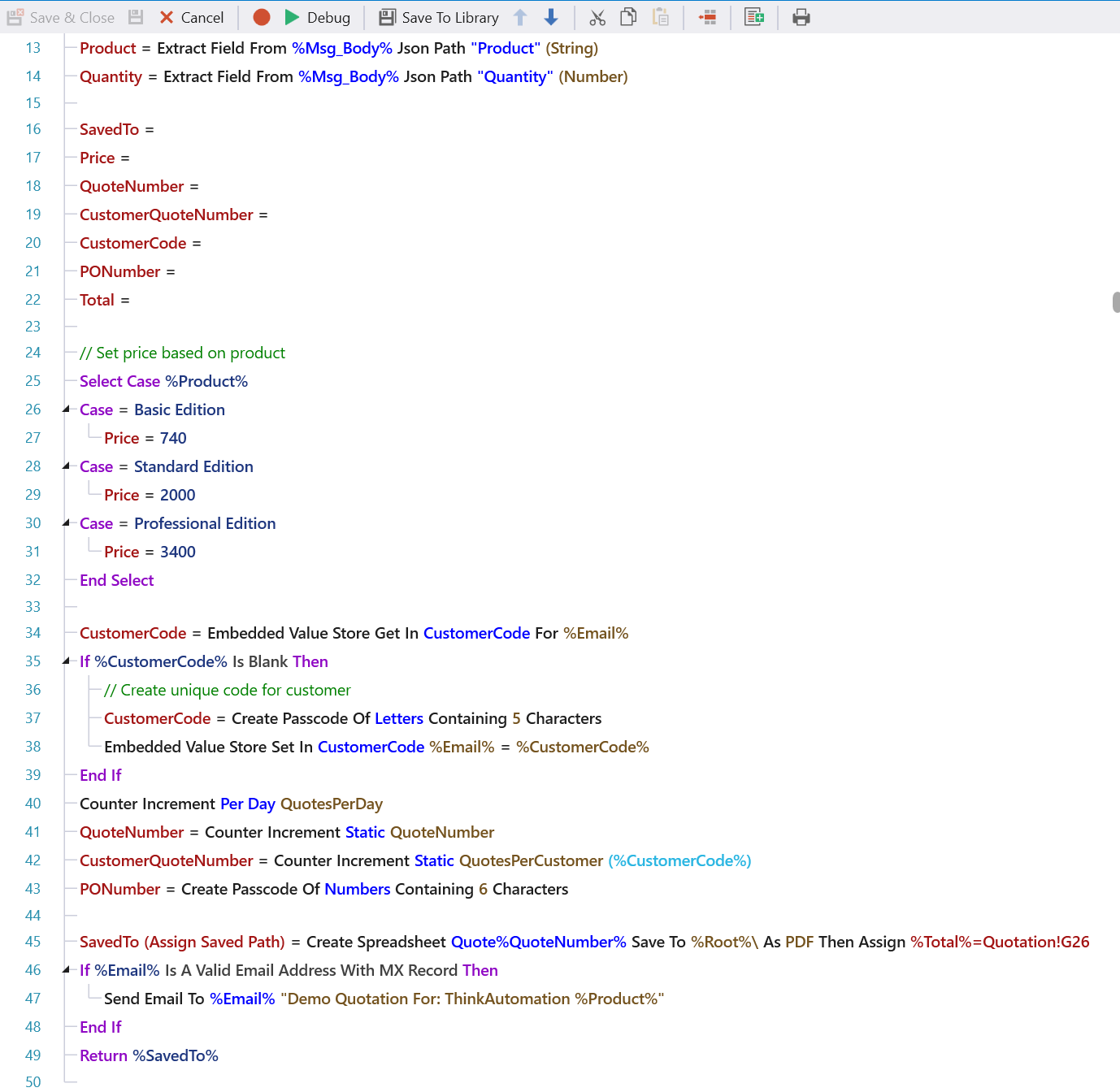
The automation workflow generates a quotation using the Create Speadsheet workflow action, which it saves as a PDF document. The created document is then returned back to the web form and displayed to the user. The automation also sends an email to the address specified on the form with the PDF document as an attachment. This could be extended to lookup pricing from a database, or to update your CRM system, save the details to a database etc.
