Streamline your email management with ThinkAutomation’s email archiving solution. Connect to multiple Office 365, Exchange, Gmail, IMAP, and POP3 mailboxes to archive emails directly to your on-premises or cloud database. Archive to SQL Server, MySQL, PostgreSQL, SQLite, and MongoDB for secure, private and accessible email storage tailored to your needs.
Archive any number of emails at a fixed cost and unlock powerful automation workflows, allowing you to extract data, process attachments, update databases, and more - all without manual effort.
More than just archiving, ThinkAutomation can transform your emails into actionable workflows, enhancing efficiency, security, and scalability for your business.
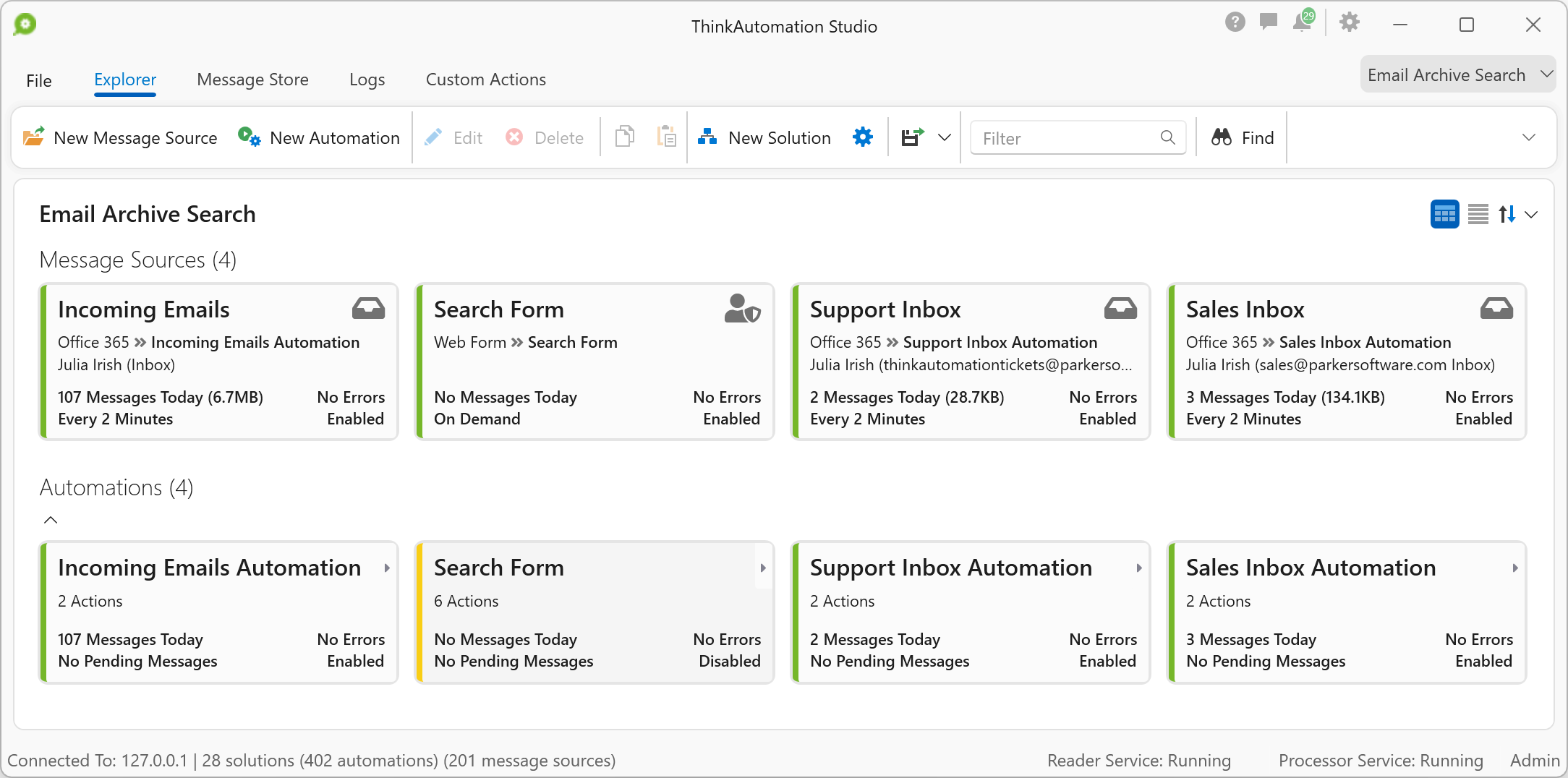
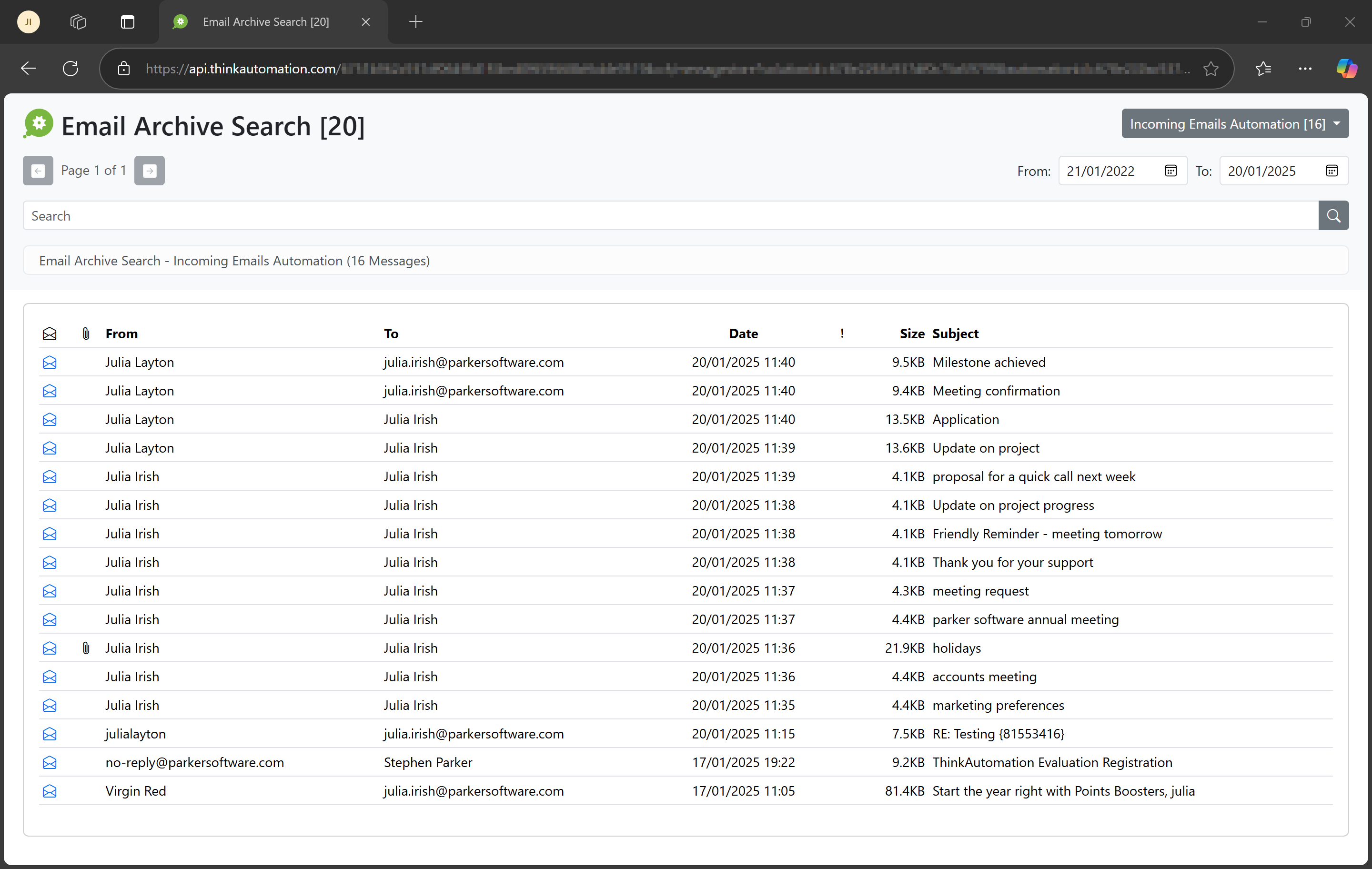
Front end email archive view and search
ThinkAutomation includes a web-based archive viewer that provides a secure, local and public web interface for accessing and searching your email archive. Users can quickly find and review stored messages without compromising data privacy, as all information remains within your on-premises or private cloud environment.
With its powerful search capabilities, users can retrieve specific emails or attachments in seconds, enhancing productivity and streamlining workflows. This feature makes email archiving not just a storage solution but an accessible and actionable resource for your business.
Users can click an email to view the full message and attachments content.
The web-based archive viewer can be customized to align with your corporate branding or add extra functionality. Tailor the interface to match your organization's look and feel, ensuring a seamless and professional experience for users while maintaining secure and efficient access to your email archive.
