The ThinkAutomation desktop connector
The ThinkAutomation desktop connector is a stand-alone application that enables employees run automations manually on the fly, without accessing the automation studio. So, even non-technical team members can execute set workflows from their machines. Users simply drag and drop documents onto their desktop connector app. The document will be sent to ThinkAutomation for processing.
The ThinkAutomation studio
The orchestration area for technicians / developers to connect data sources, configure automations, and build out conditional workflows.
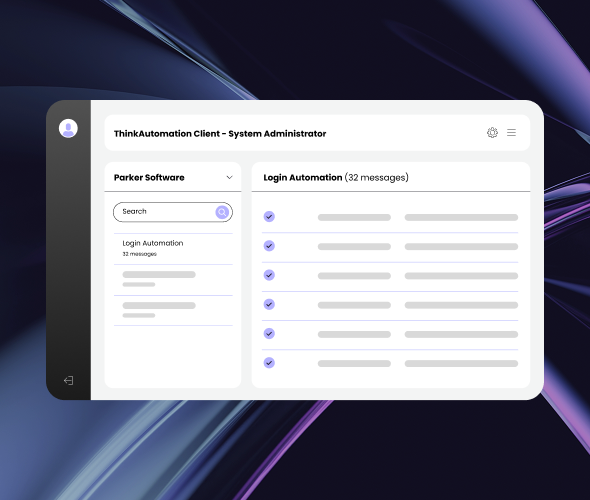
The ThinkAutomation desktop connector
A simple app for employees of any tech ability to connect to ThinkAutomation and manually execute an automation.
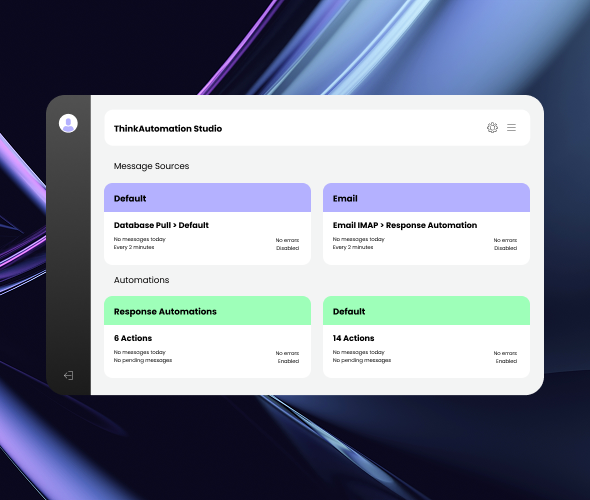
Execute automations across the workplace
- Let employees automate with speed and ease – no specialised IT knowledge required.
- No need to see any of the logical blocks, rules, and conditions behind workflows.
- Connect any number of non-technical employees across an office to ThinkAutomation.
- No risk of non-technical users editing automations or making configuration changes.
- Simply send or drag and drop into the connector app – your ThinkAutomation configuration handles the rest.
- Place powerful capabilities in the hands of people in the contact centre, in operations, and in back-office functions.
- No risk of non-technical users editing automations or making configuration changes.
- Simply send or drag and drop into the connector app – your ThinkAutomation configuration handles the rest.
- Place powerful capabilities in the hands of people in the contact centre, in operations, and in back-office functions.