The ThinkAutomation Studio
The ThinkAutomation Studio is used to configure your message source triggers and to build and test your automation workflows. It can also be used to view the Message Store of processed messages and to configure Custom Actions. You can run the Studio on the same computer running the ThinkAutomation Server or on any remote computer that can connect to it.
Once you have configured your message sources and automations workflows the Studio can be closed. The ThinkAutomation services will continue to automate your business processes in the background. Use the Studio to monitor your message flow in real-time.
Create multiple Studio users, and configure access rights to different solutions.
You do not need to be a developer to configure automations. Automations are designed using an easy-to-use, drag and drop, low-code workflow designer.
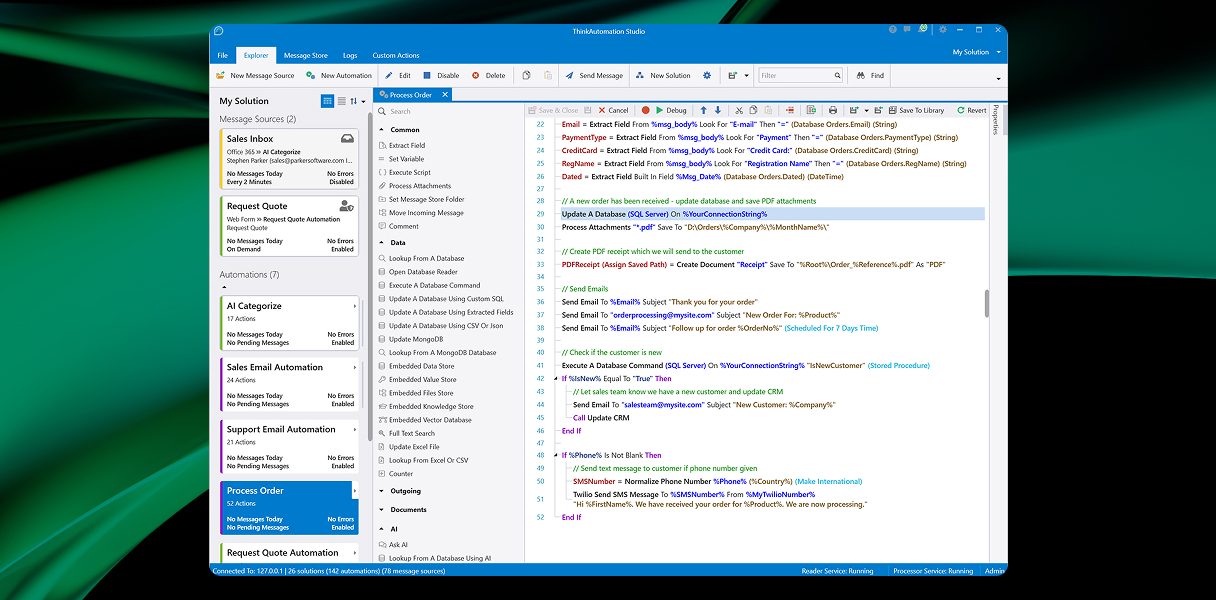
Open-ended automation scale
Connect
Connect to any mailbox, API, or database, any server – any system you need
Automate
Automate on-premises or cloud-based business process end-to-end
Build
Build out custom automations via an accessible drag-and-drop GUI
Core capabilities
Reduce your manual resource strains. ThinkAutomation is designed to retrieve contact center data, process that data, and respond to it based on your workflow rules.
- Email automation
- Email archiving and search
- Database automation
- Document automation
- Web form processing
- AI automation
- AI chat bot creation
- On premise deployment
- Data integration
- Workflow management
- Auto-responses
- Text extraction
- Telephone automation
- Sentiment analysis
- Extract, transform, load
- High-volume processing
- Data integration
- Workflow management
- Auto-responses
- Text extraction
- Telephone automation
- Sentiment analysis
- Extract, transform, load
- High-volume processing
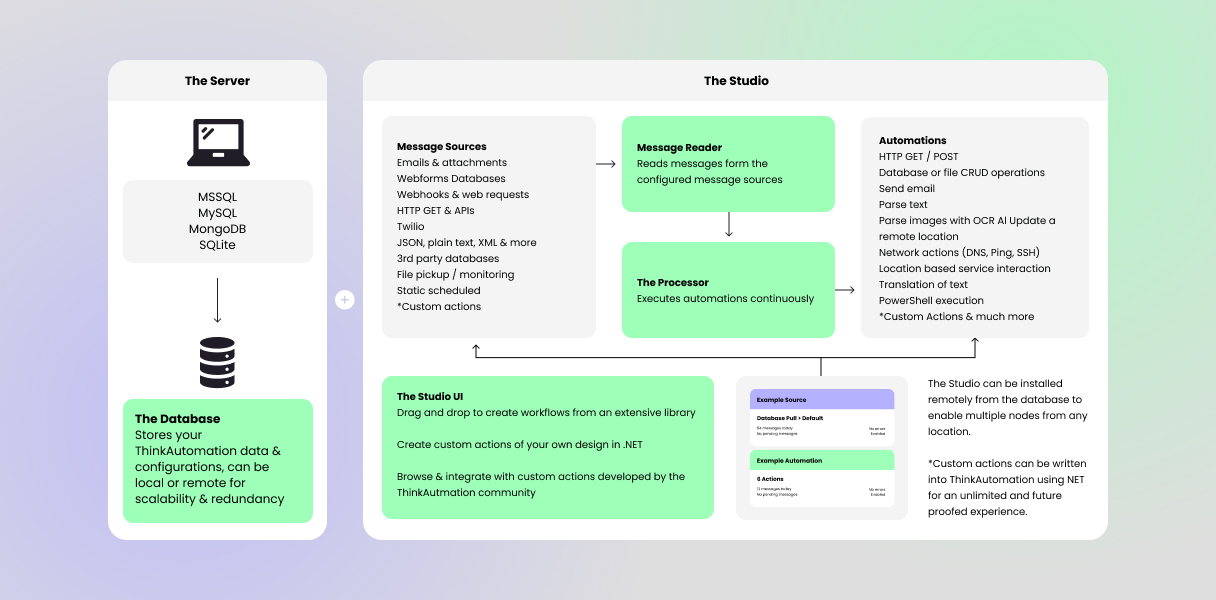
A fast, resilient automation environment
- Concurrent message processing
- Concurrent automation executions
- Continuous studio access
- Continuous automation
- Private processing for highly regulated industries
- Infrastructure on premise, or private cloud deployment
- Continuous automation
- Private processing for highly regulated industries
- Infrastructure on premise, or private cloud deployment
