Intelligent document processing with ThinkAutomation
How can ThinkAutomation help with automated document processing?
ThinkAutomation enables Intelligent Document Processing (IDP) by automating the extraction, conversion, creation, classification, and management of data from a wide range of document formats. Whether processing emails with attachments, scanned PDFs, Word files, or spreadsheets, ThinkAutomation can convert documents to text, extract key information, and apply AI for tasks like data classification, summarisation, and anonymisation. With built-in OCR, it can extract text from images and scanned documents, making unstructured data actionable. Workflows can automatically route documents, generate formatted reports, and integrate with databases or cloud storage – eliminating manual processing and increasing efficiency.
Comprehensive document processing with ThinkAutomation
Harness the power of ThinkAutomation’s extensive document processing capabilities to streamline and automate a wide range of tasks.
- Create Document: Generate custom formatted Word compatible documents, saving in multiple formats.
- Create Spreadsheet: Generate custom Excel compatible spreadsheets and save as Excel, PDF, CSV or HTML.
- Convert Document: Transform various document types, including Word, Excel, PDF, and more, into formats like PDF, Word, HTML, and images.
- Convert Document To Text: Extract plain text or PDF form data from multiple document types.
- OCR Capabilities: Convert image files to text using local optical character recognition or AI. Extract images from PDFs and convert to text.
- PDF Operations: Convert PDFs to images, text, or HTML, digitally sign them, or save other formats as PDF.
- Word Merge: Execute mail merges on Word documents, saving the merged output as a new file.
- Print: Automate printing of incoming messages, attachments, or specific documents.
- Report Generation: Create reports using predefined templates and export in various formats.
- Excel Operations: Update Excel files, append rows, update cells, or lookup specific values.
- PDF Operations: Convert PDFs to images, text, or HTML, digitally sign them, or save other formats as PDF.
- Word Merge: Execute mail merges on Word documents, saving the merged output as a new file.
- Print: Automate printing of incoming messages, attachments, or specific documents.
- Report Generation: Create reports using predefined templates and export in various formats.
- Excel Operations: Update Excel files, append rows, update cells, or lookup specific values.
Beyond these features, ThinkAutomation also offers capabilities to save, rename, copy local documents and attachments, and even upload them to cloud storage. These features empower businesses to automate tasks like document creation, format conversion, data extraction, digital signing, and more.
Enhanced with AI integration
With the “document to text” feature, ThinkAutomation can further extract text, enabling advanced operations. By integrating with AI, using the Ask AI automation action, it can classify, summarise, anonymise and extract specific information, providing a seamless blend of automation and intelligent document processing.
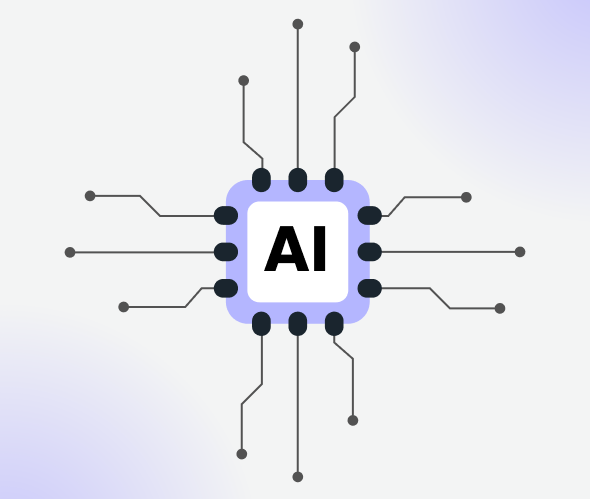
Hundreds of combinations
You may only have a few core document processing needs. Or, you might want to incorporate intelligent document processing within a larger workflow. Either way, ThinkAutomation can help. Because ThinkAutomation uses conditional processing, your workflows can take whatever form you need. You simply set up rules (if this, then that), and ThinkAutomation executes them. For example:
| If | And | Then |
|---|---|---|
| If the inbound email contains an attachment | The sender email matches a customer CRM record | Upload the attachment to the customer's folder on OneDrive |
| If the attachment contains the word 'CV', 'Resume' or 'Curriculum Vitae' | The attachment is a PDF document | Use AI to extract the candidate information and save to a database |
| If a new quote PDF document is found on a folder on your system | The extracted email address is not blank | Send an email to the customer with the quote attached and schedule an automated follow-up email in 7 days time |
| If a document contains the word 'contract' | The document is dated within the last 7 days | Store the document in the 'Recent Contracts' folder on the cloud |
| If a PDF document is found in a specific cloud folder | The document contains the term 'NDA' | Archive the document in the 'Legal Agreements' directory |
| If a document is received via API | The document type is 'tax document' | Extract tax-related details and update the tax compliance system |
| If a document is found in a specific database | The document is labeled 'warranty' | Extract warranty expiration dates and create email reminders for renewals |
Comparison with traditional document processing
While traditional document processing has served businesses for decades, the digital age demands more efficiency, accuracy, and speed. Here’s how Intelligent Document Processing (IDP) stands out:
- Automation: While traditional methods often involve manual data entry and sorting, IDP automates these tasks, reducing human error and speeding up processes.
- Intelligence: IDP systems can understand context, extract specific data points from unstructured documents, and even learn from previous interactions, something traditional methods can’t achieve.
- Efficiency: IDP can process vast volumes of documents in a fraction of the time it would take manually, leading to significant time and cost savings.
- Integration: Unlike isolated traditional methods, IDP seamlessly integrates with other digital systems, ensuring smooth data flow and enhanced business operations.
- Scalability: Traditional methods can become cumbersome as volume grows, but IDP platforms scale effortlessly, accommodating growing business needs.
Transitioning to IDP not only modernises business operations but also unlocks new potentials for growth, customer satisfaction, and digital transformation.
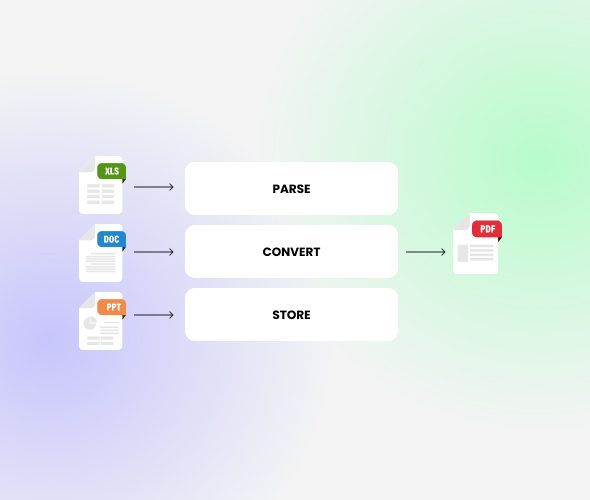
ThinkAutomation leverages advanced AI and automation capabilities to extract, process, and interpret data from various document types. It combines OCR, machine learning, and natural language processing to transform unstructured data into actionable insights, streamlining business operations.
While traditional OCR solutions focus on converting images of text into machine-encoded text, ThinkAutomation’s IDP goes beyond by understanding and acting upon the extracted data. It offers a more comprehensive approach, ensuring data accuracy and efficient processing.
Yes, ThinkAutomation’s IDP is designed to process a wide range of document formats, including PDFs, Word documents, OpenDoc, scanned images, and more. It ensures consistent data extraction regardless of the document source.
Absolutely. ThinkAutomation prioritizes data security and ensures that sensitive documents are processed with the highest levels of encryption and protection. ThinkAutomation runs on-premises or on a private cloud server, documents are retained and processed within your own infrastructure. Businesses can confidently use the platform without compromising data integrity.
Yes, ThinkAutomation is designed for seamless integration with a variety of business systems, ensuring smooth data flow and enhanced operational efficiency.
ThinkAutomation’s IDP platform is equipped to process documents in multiple languages, ensuring consistent data extraction and understanding across diverse content. AI can be used to automate translation.
ThinkAutomation’s IDP solution is versatile and can benefit a wide range of industries, including finance, healthcare, legal, retail, and more. Any industry that deals with document processing can leverage the platform for enhanced efficiency.
ThinkAutomation ensures efficient document storage with easy retrieval options. Processed data can be stored in structured formats, and the platform offers robust search capabilities for quick access.