Document automation, high-volume processing and data extraction
Effortlessly automate the processing of documents and attachments with ThinkAutomation.
What is document automation?
Document automation transforms how businesses handle their information. It involves automating document processing, creation, extraction, and management without manual effort. From inbound documents to outbound communications, it streamlines workflows, reduces errors, and frees up your team for more strategic tasks.

Document workflow automation for business efficiency
Document workflow automation streamlines processing of local files, cloud documents, and email attachments. ThinkAutomation converts various file types to plain text for easy data extraction and applies OCR to images.
For example, a web form submission can trigger an automation to retrieve product pricing, generate a formatted quotation in Excel, convert it to PDF, email it to the customer, and upload it to cloud storage.

AI and intelligent document automation
AI document automation enhances every step. It powers intelligent document automation by extracting, classifying, and processing data from unstructured text and scanned files. With AI-powered workflows, businesses can reduce manual tasks, improve accuracy, and streamline document handling.
Identify
key details and automate decisions.
Summarise
content and translate text.
Redact
sensitive information to ensure compliance.
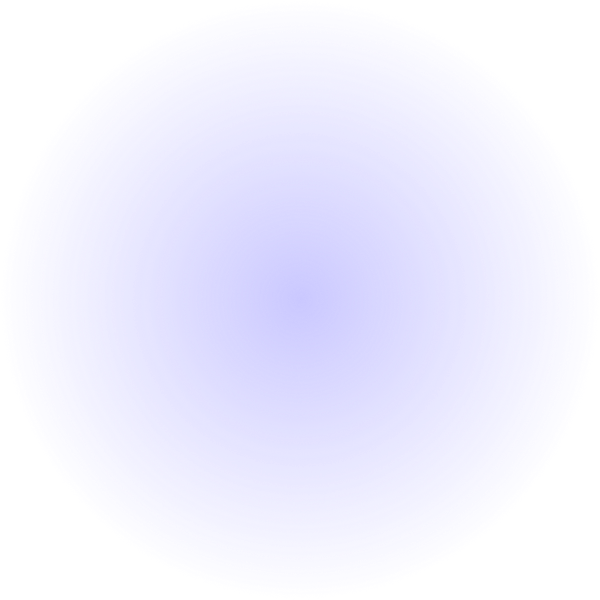
Automate every document type – pdfs, word, excel and more
ThinkAutomation provides comprehensive capabilities for automated document generation and processing across various formats. Key document workflow actions include:
Create and update
Generate formatted documents (PDF, Word, etc.) and spreadsheets (Excel, CSV, etc.). Attach documents to outgoing emails.
Convert formats
Convert PDF, Word, Excel, Rich Text, HTML, and images to text, PDF, Word, images, and HTML.
Automate printing of documents and attachments.
Extract
Automate text extraction from documents and attachments.
Save and store
Securely save documents and attachments to local storage, FTP, or cloud platforms.
AI-powered actions
Use AI to extract data from unstructured text, classify, summarise, anonymise, or translate document content.
Automated document management possibilities
ThinkAutomation adapts to your needs, whether you’re automating a few core document processes or integrating it into a larger workflow. Our flexible, rule-based system lets you define conditions — “if this, then that” — and ThinkAutomation executes them seamlessly. For example:
| If | And | Then |
|---|---|---|
| If the inbound email contains an attachment. | If the sender email matches a customer CRM record. | Upload the attachment to the customer's folder on OneDrive. |
| If the attachment contains the word 'CV' or 'Resume'. | The attachment is a PDF document. | Extract the candidate text data, parse it, save to a database and send a confirmation email. |
| If a new quote PDF document is found on a folder on your system. | The extracted email address is not blank. | Send an email to the customer with the quote attached and schedule an automated follow-up email in 7 days time. |
Frequently Asked Questions
ThinkAutomation can extract text from documents and images without using external services. Specific data can then be extracted from the text to update your databases etc. You can also use AI to further process the text, such as extracting business data from unstructured text, analyzing text for sentiment, text classification, anonymization, summarization etc.
Yes, ThinkAutomation can extract text from PDF files and incoming attachments. PDF form data can also be extracted. Once text is extracted you can further process the text to save to a database or CRM and perform other automated actions.
Yes, ThinkAutomation’s Document Processing is designed to process a wide range of document formats, including PDFs, Word documents, OpenDoc, HTML, RichText, scanned images, and more. It ensures consistent data extraction regardless of the document source
Absolutely.ThinkAutomation runs on-premises, or on a cloud virtual machine under your control. No documents or data are stored or processed externally.
Yes, ThinkAutomation is designed for seamless integration with a variety of business systems, ensuring smooth data flow and enhanced operational efficiency.
ThinkAutomation’s Document Processing platform is equipped to process documents in multiple languages, ensuring consistent data extraction and understanding across diverse content. Extracted text can be translated to any other language.
ThinkAutomation’s Document Processing solution is versatile and can benefit a wide range of industries, including finance, healthcare, legal, retail, and more. Any industry that deals with document processing can leverage the platform for enhanced efficiency.
ThinkAutomation ensures efficient document storage with easy retrieval options. Processed data can be stored in structured formats. Data extracted from documents can be saved to a database. Document files can be saved to local or cloud storage.
Let's Connect
ThinkAutomation customers feel the magic of automation software every day. Ready to join them?
UK: 0330 0882 943
US: (833) 932 4638