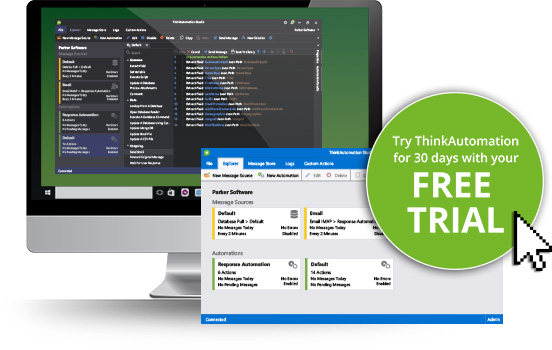This chart shows the differences between each ThinkAutomation Edition. All editions include all automation action types (with the exception of the C# and VB.NET script action, which is available with the Professional or Enterprise editions only) and message sources types.
| Feature |
Starter |
Standard |
Professional |
Enterprise |
| Self-managed on-premises or private cloud installation |
 |
 |
 |
 |
| Over 130 automation actions |
 |
 |
 |
 |
| Maximum separate message sources |
5 |
No Limit |
No Limit |
No Limit |
| Maximum automations |
100 |
No Limit |
No Limit |
No Limit |
| Maximum messages processed per day |
500 |
No Limit |
No Limit |
No Limit |
| Maximum inbound public API posts per day |
500 |
1000 |
5000 |
No Limit |
| Maximum inbound local API posts per day |
500 |
No Limit |
No Limit |
No Limit |
Maximum concurrent Studio users
Use the ThinkAutomation Studio to setup your Message Sources, to develop & test your Automations using a drag-and-drop workflow designer and to view the Message Store.
|
1 |
2 |
10 |
10 |
Email processing
Execute automations when new emails are received from Office 365, Gmail, Exchange, IMAP/POP3 plus direct SMTP and SendGrid.
|
 |
 |
 |
 |
Database change processing
Execute automations when new or changed records are found in any database.
|
 |
 |
 |
 |
File change processing
Execute automations when new or changed files are found in any folder.
|
 |
 |
 |
 |
Local & Public API webhook endpoints
Hook up external API’s or provide endpoints to your customers.
|
 |
 |
 |
 |
AI Integration
Create intelligent context-aware AI powered chat bots and email responders. Use AI in workflows to classify, extract, summarize and more.
|
 |
 |
 |
 |
CRM Integration
Built-in support for Salesforce, Dynamics, Zoho & Sugar CRM.
|
 |
 |
 |
 |
Twilio Integration
Send and receive SMS messages, make, and connect telephone calls.
|
 |
 |
 |
 |
Document processing
Extract text, convert & create PDF, Word, OpenDoc, Excel, Richtext, Markdown & Images.
|
 |
 |
 |
 |
Database integration
Native access to SQL Server, MySQL, PostgreSQL, SQLite, DB2, Oracle, Firebird, Access, MongoDB. Plus, any ODBC source.
|
 |
 |
 |
 |
Web based message store viewer
Web-based message store viewer that provides a secure, local and public web interface for accessing and searching processed messages.
|
 |
 |
 |
 |
| Use the Studio on remote computers |
|
 |
 |
 |
| Create your own custom automation actions |
|
|
 |
 |
| Execute custom C# or VB.NET scripts |
|
|
 |
 |
Supports distributed setup
Run the message reader and message processor services on separate computers in a load-balanced setup.
|
|
|
 |
 |
Supports failover server setup
Setup a separate ThinkAutomation server to act as a failover.
|
|
|
 |
 |
Remove branding from web forms
Remove or replace the ‘Processed By ThinkAutomation’ footer from web form and web chat forms.
|
|
|
 |
 |
Process data on behalf of other organizations
Use ThinkAutomation to provide services to external organizations.
|
|
|
|
 |
± 'No Limit' means there is no limit imposed by the product. A single ThinkAutomation server instance will be limited only by the available processor and memory capacity of the host computer.

 Popular Workflows
Popular Workflows
 AI Workflows
AI Workflows