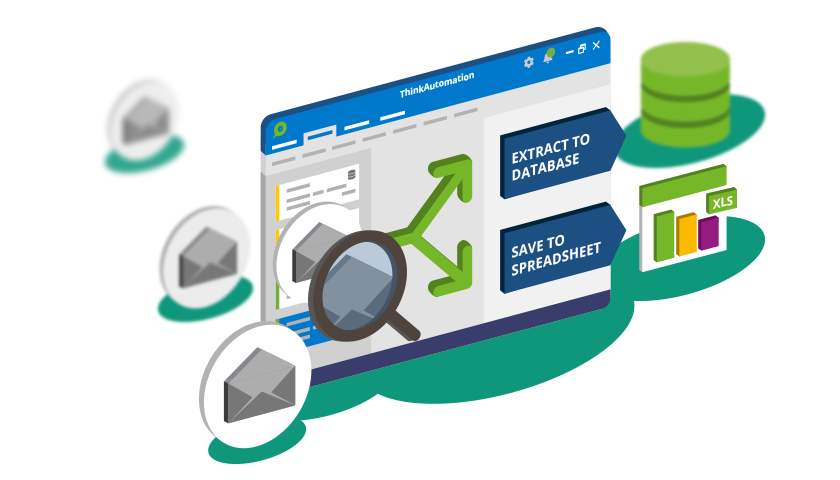
In today's fast-paced digital world, businesses seek smarter ways to streamline processes and stay ahead of the competition. Business process automation (BPA) software such as ThinkAutomation is transforming routine workflows, increasing efficiency, and driving productivity.
Business process automation in a nutshell
BPA is the use of technology to streamline and automate repetitive tasks, reducing manual effort and improving efficiency. It enables businesses to create workflows that handle data processing, communications, document management, and more - without human intervention. By integrating BPA into daily operations, organizations can minimize errors, enhance productivity, and focus on higher-value tasks.
Many BPA tools utilise 'If This Then That' logic to string together a series of actions that replicate the processes a human worker would take during a task.
BPA has the added benefit of being able to replicate tasks usually carried out by multiple people across multiple departments. For example, BPA software could be used to onboard a new employee by setting up new work accounts, scheduling training and inductions, and setting up payroll details.
How is business process automation used?
Some of the most popular ways are:
Email automation
Incoming emails can be automatically processed based on predefined rules. Matching emails can be scanned, and important information parsed and extracted. Once configured, workflows can seamlessly handle all incoming emails, parse key information, update database records, and trigger additional actions such as sending responses or processing attachments - eliminating manual effort and improving efficiency.
Intelligent document processing (IDP)
Any business document can be processed to extract data or manipulate a document. For example, an incoming email message with a PDF attachment could be automatically processed to extract the text, parse the data and save it to a database or CRM system.
Database automation
Company databases can be periodically checked for new or updated data, the results (according to pre-defined rules and conditions) can then execute a workflow automation. For example, a loyalty offer could be automatically sent to customers who have been on a database for a number of years.
Database transformation
Data from multiple sources can be read, transformed as needed and moved to other data stores. For example, the software can look for certain changes in a database record, then automatically move that data to a different database type.
Sales automation
Incoming sames enquiries from multiple sources can be transferred into coherent sales leads in one place. The workflow can recognise keywords and phrases and can be trained to automatically identify engaged or sales-ready content. This can then be sent as automated alerts and reports to help sales teams identify potential customers and increase conversions.
AI automation
AI can enhance automated workflows by classifying incoming communications and triggering tailored responses based on content. It can extract key data from documents and unstructured text, as well as summarize, translate, anonymize, analyze sentiment, and even generate intelligent responses for emails or chatbots - thereby streamlining communications and boosting overall automation efficiency.
The benefits
There are many benefits to using BPA, but they mainly break down to either saving your business time, money or avoiding mistakes. Here are a few benefits you can expect:
- - Repeatable tasks are more accurate when automated.
- - Automating tasks frees up workers to focus on higher-value activities.
- - Reduces operational costs by streamlining workflow and manual labour.
- - Can improve customer satisfaction by providing rapid responses and quick issue resolution.
- - Automation can scale up to handle large amounts of data.
- - AI can be used only when needed, reducing costs and increasing performance.
BPA vs RPA – how they differ
BPA and RPA (robotic process automation) are often mixed up and confused with one another, but each has its own specific meaning and use cases.
| Business Process Automation | Robotic Process Automation |
| Automates processes with multiple steps | Automates simple tasks |
| Makes existing processes more efficient | Works alongside existing processes |
| Requires access to databases, files, CRM and API etc for information exchange | Works within existing UI's and desktops |
| Uses a low-code/no-code approach | Uses a low-code/no-code approach |
| Designed to process high volumes very quickly | Designed for lower throughput, limited by 'agents' running on users computers |
| Runs as a service automating 'back-end' processes | Runs as 'agents' on users machines |
| Costs are fixed | Costs can increase as more 'agents' required |
Implementing business process automation
There are many ways to automate business processes. You dont need to be a coder to use BPA software. If you’re a complete beginner to BPA, the best place to start is by finding the right software.
Step 1: Choose the right tool
There are a whole host of different software providers and tools out there that can help you automate your business processes. ThinkAutomation gives you the tools you need to start automating your workflows with minimal knowledge.
Step 2: Choose between hosted or on-premises/private cloud solution
Hosted automation solutions offer convenience but can become costly as automation volume grows and may introduce latency. An on-premises/self hosted solution like ThinkAutomation runs within your own environment, executing workflows faster without per-use fees. It provides full control, enhanced security, and cost efficiency - ideal for high-volume or sensitive data automation.
Step 3: Find your repetitive tasks
Think about which tasks your business performs that are repetitive and could be automated. Once you identify processes that can be automated, you’re ready to implement actions.
Step 4: Map out the process
Understanding all the variables and moving parts of a business process will help you to automate the workflow. You can visualise your processes by drawing a process map, mapping out each step and identifying aspects that can be automated.
Step 5: Set up your actions
Using 'If This Then That' logic rules, you can create a string of actions that execute when a parameter is met.
For example, you could run a workflow that scans all your incoming emails, sends a summary of the text in each to an AI, then prompts the AI to decide whether the email would be categorised as 'sales', 'marketing' or 'support'. If the email is a sales email, a notification would then be sent to the sales team, a support request would automatically open a support ticket, and a marketing email would be moved to a different folder.
Step 6: Monitor and measure
Business process automation shouldn’t be a 'set and forget' experience. You will need to monitor the outcome of the automations, especially at the beginning when the automations are first implemented.
If you monitor and measure your automations, you will be able to identify any issues and optimise our steps accordingly.
Popular workflows to automate in your business
Accounts payable invoice processing
Scan, capture and process invoices automatically. Capture invoice data from emails, PDFs and other digital files, processing the data to create new invoices in your accounting system.
Auto-translate incoming messages from customers
Detect the language of any incoming message and automatically translate the text to and from any language. The workflow can then send a response in the same language.
Create a PDF file for an online quote
Automatically process a completed in web form from a customer on your website into a PDF quotation document. The document can then be saved to a CRM system, displayed to the customer on the webpage and emailed to their inbox.
Why you should be using business process automation tools
There are many reasons, but here are just a few:
1 - They save you time
Routine repetitive tasks take time for an employee to complete. By automating these tasks, your employees can concentrate on higher priority tasks that add value for your customers.
2 - They save you money
Saving time on routine processes means your business doesn’t have to worry about hiring extra staff during busy periods. Automations take care of tasks no matter how busy or quiet business is.
3 - Errors are minimised
Removing human input from a process means mistakes are kept to a minimum.
4 - Processes are standardised
Because an automated process is always handled by the same programme, the process will be run exactly the same way, no matter if it’s run 100 times or 1,000,000 times. The same process flow executed by multiple different employees will introduce variables where the
5 - They scale with your business
Whether you’re a small business or a huge corporation, BPA software will scale up to handle huge amounts of data without creating any bottlenecks.
