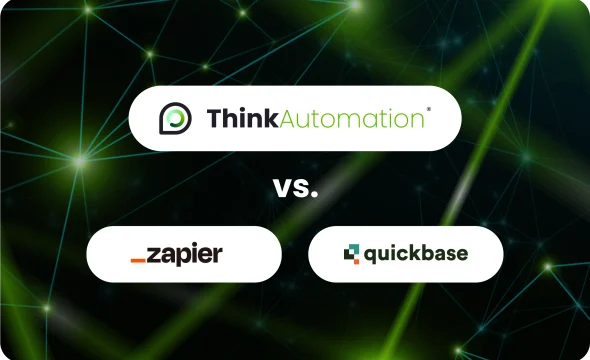Retrieval Augmented Generation for knowledge intensive tasks
In today’s fast-paced world, the ability to access and apply accurate information quickly in business is a competitive advantage. As AI continues to evolve, one of the most significant advancements supporting this is Retrieval-Augmented Generation (RAG).