FAQ
- What are the use cases for process automation?
- Process automation can be applied in various scenarios, from automating repetitive tasks like data entry and report generation, to more complex processes like customer service and sales operations.
- What is the use of business process automation?
- Business process automation is used to streamline business operations, reduce manual tasks, improve accuracy, and increase efficiency. It enables businesses to automate repetitive tasks, freeing up employees to focus on more strategic, value-added work.
- Which situations are suitable for business process automation?
- Any repetitive, rule-based tasks that require manual effort are suitable for business process automation. This includes tasks in areas like customer service, sales, marketing, HR, finance, and IT.
- What are the benefits of automating business processes?
- Automating business processes can lead to increased efficiency, reduced errors, improved compliance, better customer service, and cost savings. It also allows employees to focus on more strategic tasks, boosting productivity and job satisfaction.
- What are some examples of the use of automation?
- Examples of automation include automated email responses, data extraction and entry, document processing, sales lead scoring, customer service chatbots, and accounts payable processing.
- Who uses business process automation?
- Business process automation is used by organizations of all sizes and across all industries. It's particularly beneficial for businesses with high volumes of repetitive tasks, such as customer service centers, sales departments, and finance teams.
- What is the biggest benefit of automating processes?
- The biggest benefit of automating processes is the time it saves. By automating repetitive tasks, businesses can free up employees' time to focus on more strategic, value-added work. This not only increases efficiency but also improves job satisfaction and productivity.

In the modern business landscape, efficiency is the key to success. Companies are perpetually on the hunt for strategies to streamline operations, cut costs, and enhance productivity. This is where business process automation comes into play. By automating repetitive, rule-based tasks, businesses can save time, minimize errors, and concentrate on more strategic, value-added work. In this comprehensive guide, we'll delve into the myriad use cases for business process automation, using ThinkAutomation as our primary tool.
Streamlining Customer Service
One of the most prevalent use cases for business process automation is in the realm of customer service. With ThinkAutomation, businesses can automate a vast range of customer service tasks, from parsing customer emails and updating CRM systems, to sending automated SMS communications and extracting text from images or scanned documents.
Consider a scenario where a customer sends an email with a query about a product. Instead of a customer service representative manually reading the email, categorising it, and responding, ThinkAutomation can automatically parse the email, categorize it based on its content, and send an appropriate response. If the query requires further attention, it can be automatically forwarded to the right team or individual.
This not only accelerates response times but also ensures that no customer queries fall through the cracks. And because the process is automated, it can operate 24/7, ensuring that customers receive timely responses no matter when they reach out.
Enhancing Sales Operations
Sales is another area where business process automation can have a significant impact. With ThinkAutomation, businesses can automate tasks like prospect processing, lead scoring, and account management.
For instance, when a new lead comes in, ThinkAutomation can automatically score the lead based on predefined criteria, such as the lead's industry, company size, and engagement level. Based on the score, the lead can be automatically routed to the appropriate sales representative.
This not only ensures that high-potential leads are prioritized, but also reduces the manual effort involved in lead scoring and routing. As a result, sales representatives can focus on what they do best: selling.
Enhancing Document Processing
Document processing is a time-consuming task that is ripe for automation. With ThinkAutomation, businesses can automate tasks like data extraction, file conversion, and document management.
For example, consider a business that receives hundreds of invoices each day. Instead of manually extracting data from each invoice and entering it into a database, ThinkAutomation can automatically parse the invoices, extract the relevant data, and update the database.
This not only saves time but also reduces the risk of errors that can occur with manual data entry. Plus, because the process is automated, it can operate around the clock, ensuring that data is always up-to-date.
Automating Accounts Payable
Accounts payable is another area where business process automation can deliver significant benefits. With ThinkAutomation, businesses can streamline their accounts payable process, reducing the time and effort involved in processing invoices and making payments.
For instance, when an invoice is received, ThinkAutomation can automatically extract the invoice data, match it against purchase orders, and schedule the payment. If there are any discrepancies, the invoice can be automatically flagged for review.
This not only speeds up the accounts payable process but also improves accuracy and compliance. And because the process is automated, it reduces the risk of late payments and the associated penalties.
Web Form Automation
Web forms are a crucial part of many business operations, from collecting customer feedback to processing orders. However, managing web forms can be a time-consuming task. With ThinkAutomation, businesses can automate the process of creating, distributing, and processing web forms.
For example, a business might use a web form to collect customer feedback. Once a customer submits the form, ThinkAutomation can automatically parse the feedback, categorize it based on its content, and route it to the appropriate team or individual for follow-up. This not only speeds up the feedback process but also ensures that all feedback is properly categorized and addressed.
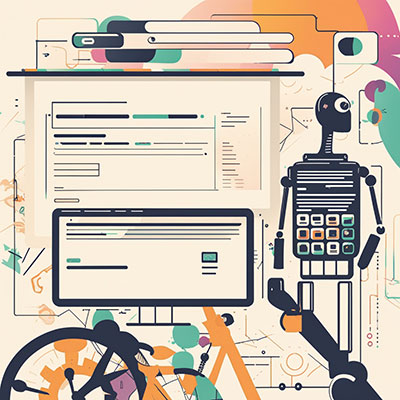
Data Transformation
Data is the lifeblood of modern business, but managing and transforming data can be a complex task. With ThinkAutomation, businesses can automate the process of retrieving data from multiple sources, transforming it as required, and moving it to multiple data stores.
For instance, a business might need to retrieve sales data from multiple sources, transform it into a standard format, and move it to a central data store for analysis. With ThinkAutomation, this process can be fully automated, saving time and reducing the risk of errors.
Hosting a ChatGPT Bot
Chatbots are becoming an increasingly important tool for businesses, providing a cost-effective way to handle customer inquiries and other tasks. With ThinkAutomation, businesses can easily integrate with OpenAI's ChatGPT to create powerful chatbots.
For example, a business might use a ChatGPT bot to handle common customer inquiries, freeing up customer service representatives to handle more complex issues. The bot can be trained to handle a wide range of inquiries, from product information to troubleshooting, and can operate 24/7, providing timely responses to customers.
Unified Communications
In today's interconnected world, unified communications are crucial for business success. With ThinkAutomation, businesses can automate their unified communications, from automated email responses and ticket storage to sending SMS updates to customers.
For example, when a customer sends an email, ThinkAutomation can automatically parse the email, categorise it based on its content, and send an appropriate response. If the email requires further attention, it can be automatically forwarded to the right team or individual. This not only speeds up response times but also ensures that all communications are properly managed.

Conclusion
These are just a few examples of the many ways in which business process automation can transform operations. From customer service and sales to document processing and accounts payable, automation can deliver significant benefits in terms of efficiency, accuracy, and cost savings.
With ThinkAutomation, businesses can automate a wide range of tasks, freeing up employees to focus on more strategic, value-added work. And because ThinkAutomation is flexible and scalable, it can grow with your business, ensuring that you always have the automation capabilities you need to stay ahead of the game.
So, whether you're looking to streamline operations, reduce costs, or improve productivity, business process automation with ThinkAutomation could be the solution you've been looking for. Why not give it a try and see the benefits for yourself?
By embracing the power of business process automation, businesses can unlock new levels of efficiency and productivity. The use cases for business process automation are vast and varied, and with a tool like ThinkAutomation, the possibilities are virtually limitless. So, if you're ready to take your business to the next level, it's time to start exploring the potential of business process automation.
