
Seamless email processing for smarter workflows
ThinkAutomation is a business process automation solution that can process incoming emails from multiple mailboxes. It can extract key data from email and attachment content, update databases, classify messages, auto-respond, forward to the right teams, or trigger complex workflows based on content. Automate email parsing, customer inquiries, order processing, and more - reducing manual workload while improving efficiency and accuracy.Email automation enhanced with AI
AI can be used to intelligently classify messages and extract key details. For example, AI can determine if an email is a sales inquiry or a support request and then route it accordingly. It can also analyze sentiment, anonymize sensitive information, summarize, translate or auto-generate replies using a curated knowledge base - reducing manual effort while improving accuracy and response times.

Update databases from incoming emails
ThinkAutomation scans incoming emails, extracts key information, and assigns it to fields. Any number fields can be extracted from a single message for use in subsequent automation workflow actions. It can also parse & extract text from PDF, Word and other document attachments. Text can be extracted from image files and attachments using OCR.
ThinkAutomation maps extracted fields to database tables and columns, automatically generating SQL commands for updates or allowing custom database actions. It connects to Microsoft SQL Server, MySQL, Oracle, DB2, PostgreSQL, SQLite, MongoDB, and more.
Once configured, it silently processes incoming emails, updates your database, and executes automations in the background.
ThinkAutomation can also execute other actions that make use of extracted fields. ThinkAutomation can send outgoing emails (an 'Auto Response') using fields parsed and extracted from the incoming. It can create documents that can be attached to outgoing emails.

Email Automation Example Workflow
Email automation can be a simple one step process, or it can involve a chain of actions as part of a larger workflow. You define the rules, and ThinkAutomation executes them. You set up your email workflows using conditional processing. (If this, then that.) For example:
| If | Then | Else |
| If sender is an existing customer | Update the customer CRM record | Create a new CRM record with extracted data |
| If the subject contains 'support' AND the email is high importance | Forward the email to the support team | Create a support ticket with the email content |
| If the sender is a customer AND the email contains a PDF attachment | Extract the content and save to a database | Upload the attachment to the customer's folder on OneDrive |

1. Email arrives
Your inbound emails all pass through ThinkAutomation
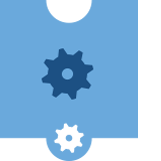
2. Parsed by ThinkAutomation
ThinkAutomation searches for keywords, identifies context and extracts key information
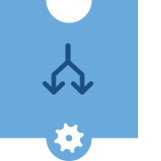
3. Automate
Email data is then synced to the right place in your systems, based on rule-based logic

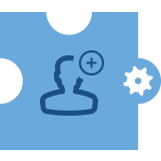
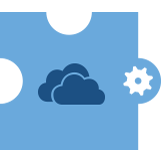

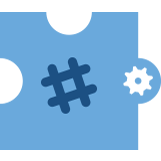
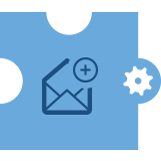
Ready to automate your email processing?
Ease your email admin with a free trial of ThinkAutomation
